The following changes supersede the rules given in the Star Wars d20 Saga Edition rulebooks.
Note that this document only lists changes to the vanilla ruleset, and restates original rules and game information only where deemed necessary for clarity. For more complete rules and game information, browse the SWSE rulebooks on the Rulebooks and Sourcebooks page, or check the Rules Compendium page.
Player characters are restricted to only playing the Noble, Scoundrel, Scout, and Soldier classes, as well as the new Tech Specialist class.
In addition to the listed starting credits, player characters begin with a short-range comlink, a basic datapad, and average clothing. Primitive characters can choose to start with average clothing and a knife instead. Droid characters begin with only a short-range comlink.
Players begin at level 2. Multiclassing is allowed, but only after level 2.
Player characters that are late additions or replacements for deceased PCs start at [party's average level – 1] (or level 2, whichever is higher), and cannot multiclass until their next level-up.
See the Character Creation flowchart page for a more organized summary of the character creation process.
In addition to the Noble, Scoundrel, Scout, and Soldier classes, the new class of Tech Specialist is available with the following class features:
Leveling up adds level/2 to skill modifiers, but only for class skills.
Leveling up does not increase a character's defenses, nor is there an automatic level-dependent damage bonus.
Leveling up always grants one feat and one talent. Feats do not ever have to be selected from class-specific bonus feats, but talents must come from a talent tree available to the chosen character class.
When gaining HP, characters can choose to take the average (rounding down) roll rather than rolling a hit die. For example, a soldier can take [4 + CON mod] HP at level up rather than [1d8 + CON mod] HP.
See the Leveling Up flowchart page for a more organized summary of the leveling up process.
In addition to flat standardized XP rewards for defeating enemies or overcoming obstacles, bonus XP can occasionally be earned for the following:
Other small XP rewards might be granted for various in-character or out-of-character reasons, at GM discretion.
Additionally, any flat XP rewards are halved for characters whose player is absent for the session.
A loose projection as GM is for characters to level-up every three to four sessions, with the pace gradually slowing at higher levels.
Multiclassing follows the rules given on page 54 of the SWSE Core Rulebook, with the addition that a character taking on a new class does not gain the class defense bonuses or any of the starting feats of their new class. When leveling up, the only things that change when a character picks a new class are the hit die, class skills, available talent trees, and additional base attack bonus used for that level.
Multiclassing into a Prestige Class does grant that prestige class's defense bonuses, in addition to the prestige class's other benefits. Since most of the vanilla SWSE prestige classes (and especially their class talents) are kind of lame, players should feel free to work with the GM to create new talents, class bonuses, and/or entirely new prestige classes.
By spending a number of days equal to 30 minus the character's INT mod, a character can learn a new feat. Skills can be learned or improved through the Skill Training and Skill Focus feats, and new languages can be learned through the Linguist feat. Feats do not need to be learned in a single 30 day period. Instead, every full day spent practicing is added to a running total until the required number of days is reached. Feats learned through practice are in addition to feats learned by gaining levels, though characters are normally limited to learning no more than one additional feat every level.
Note that Droid characters are unable to gain additional feats in this way. Additionally, the Force Sensitivity feat cannot be gained through study.
The Climb, Jump, and Swim skills are replaced by a single skill, Athletics.
The seven Knowledge subskills are replaced with the following three:
Four new skills are available: Craft, Perform, Profession, and Gamble, with the first three consisting of multiple subskills.
The Ride skill is used both for riding and also to handle or train creatures. See Train and Handle Creatures.
Skill checks can sometimes be modified by other ability modifiers than the default ability listed. For example:
Some modifications to when a skill can be used untrained: Generally, if the relevant ability score would help someone to succeed at a task regardless of their experience with the skill itself, that task can be attempted untrained. For example, using Athletics to jump over a crevasse is something that someone without any particular practice in jumping would be more likely to succeed at if they have a higher strength. In contrast, using Athletics to jump down and thus reduce damage from a fall requires some practice; someone without any practice at it isn't going to be benefited much at all simply by having more strength. Thus, long jumps can be attempted untrained while jumping down cannot be.
Pure ability checks (such as a pure STR check to break down a door) apply double the relevant ability modifier. This also applies to opposed ability checks.
Making a skill check in half the normal time generally increases the DC by +5. Making a check more slowly generally does not lower the DC (the existing game mechanic for doing tasks slowly and thoroughly is to take 20).
In the case of a failed Mechanics check to modify or repair a droid, vehicle, or piece of equipment, half of the time, credits, and/or spare parts required for the check are wasted. However, attempts to retry a failed Mechanics check get a +2 bonus, which is cumulative in the case of multiple successive failures.
Characters can take training in any skill, regardless of whether it is a class skill. This applies both to the starting skills taken at character creation and to skills gained through the Skill Training feat.
Scoundrels begin with [5 + INT mod] trained skills (rather than 4), and Scouts begin with [4 + INT mod] trained skills (rather than 5).
Skills increase at a rate of level/2 for class skills only. The following are changes to the normal lists of class skills:
See Class Skills for full updated lists of class skills.
The new Craft skills, Perform skills, Profession skills, and the Gamble skill are described below.
To craft an item from scratch, a character must be trained in the relevant Craft subskill, and must have access to both the proper tools and (for larger items such as vehicles) a sufficiently large assembly area. Furthermore, the item being constructed must conceivably be creatable from spare machine parts and/or chemical components, rather than being a basic raw material (e.g. the Craft (Drug) subskill cannot be used to create bacta or spice).
10 parts and 10 minutes of work accomplishes [Craft check result] credits worth of construction. For example, a Craft check result of 15 would mean that 10 parts and 10 minutes of work make for 15 credits worth of construction, and so an item worth 60 credits crafted with such a check would require 40 parts and 40 minutes to build.
A single Craft check can be used to determine the time and parts needed for an item by dividing the price of the item by the check result and multiplying by 10. The result is the number of parts and minutes needed (rounded up to the nearest full part).
Alternatively, for larger items being built in stages intermittently, a separate Craft check can be made for each work period. The check result is multiplied by the number of 10 minute intervals spent working (or the number of sets of 10 parts available, whichever is smaller), with the result giving the progress towards completion in credits. This progress is then kept as a running total until the full price of the item is reached.
A character can always take 10 on Craft checks, so long as they aren't working under time pressure or any other sort of stress.
Note that for some complex items, crafting a full item may require either preexisting components or else separate craft checks. For example, an entire starship built from spare parts would require a Craft (Starship) check to build the hull and assemble the various components, but the ship's engines, hyperdrive, computer, sensors, shields, and weapons would all either need to be acquired separately or else crafted from scratch with separate Craft checks, each from a different subskill.
It is possible to use the Craft skill to make an entirely novel custom item, so long as it fits within the bounds of the character's known Craft subskills. Players should talk with the GM to determine the base price for custom items.
Handcrafted equipment provides a bonus when used by its creator, such as a +1 bonus to attack checks (for weapons), or a +1 bonus to Pilot checks (for vehicles). Handcrafted items also grant their creator a +5 bonus to Mechanics checks to repair, modify, or jury-rig the item.
Checks to craft items use the character's INT modifier. All Craft skills are class skills for the Tech Specialist character class. Skill Training and Skill Focus in Craft subskills each grant a +2 synergy bonus to Mechanics checks involving items of that subskill.
The Craft subskills are as follows:
* The Craft (Lightsaber) and Craft (Holocron) skills are only available to characters with Jedi training or training in other Force traditions.
Note that while the Craft subskills listed above are the ones likely to be relevant to most campaigns, other subskills such as Craft (Furniture), Craft (Jewelry), or Craft (Musical Instrument) exist and can be learned by any character. Items not covered under any of the previously mentioned subskills might require an additional subskill not listed above.
The various Perform skills can be used to earn credits per day as given in the following table:
| Check Result | Credits Per Day |
|---|---|
| < 10 | 5 |
| 10 | 20 |
| 15 | 100 |
| 20 | 200 |
| 25 | 500 |
| 30 | 1000 |
Checks to perform use the character's CHA modifier. Characters can attempt to earn daily pay without being trained in the Perform skill, but take a -5 penalty on the check if they do so and cannot take 10. Performing for favorable or unfavorable patrons, venues, or audiences may add a modifier to the Perform check. The Acrobatics skill can also be used to earn daily pay from performing (trained only), as an acrobat, tumbler, juggler, escape artist, or tightrope walker. Perform skills may also be used to accomplish other specific tasks. All Perform skills are class skills for the Noble character class.
The Perform subskills are as follows:
Subskills marked with an asterisk follow the same table as given above, but are not usually performed in front of an audience.
The various Profession skills can be used to earn [Profession check result x 10] credits per day. (Other skills can be used to earn daily pay as well; see Earning Credits.) Earning daily pay requires a character to be trained in the skill. Profession skills may also be used to accomplish other specific tasks.
Note that the lack of a given Profession skill does not necessarily mean that that character is inexperienced or unskilled in that regard, merely that they are unable to earn money professionally or get respectable employment. Similarly, a character working for example in a mine or on a farm might not necessarily be earning the expected amount of money and/or may not have the corresponding Profession skill; they may simply be employed as unskilled labor.
Profession checks to earn daily pay use the character's WIS modifier.
The Profession subskills are as follows:
The Gamble skill is added to WIS checks made to gamble, whether at cards, podraces, etc., so long as the outcome isn't complete random chance. Additionally, the Gamble skill is added to opposed INT or WIS checks for strategy games, card games, board games, simulation games, video games, and any other game or sport dependent on mental rather than physical characteristics.
Spending a day at a casino (or sporting arena, or other gambling location) can earn a character daily credits similar to the Perform or Profession skills. Attempting this use of the Gamble skill does not require a character to be trained.
To attempt to earn money by spending a day gambling, a character chooses an amount of credits to put forward as an ante, and makes a Gamble check (using their WIS modifier). The character then earns [(check amount – 20) x ante amount] credits. Thus, a result of 20 is required for the character to break even. Anything less than 20 means the ante is lost. A natural 20 is treated as a 30 for this calculation, while a natural 1 means the character ends the day in debt (with the debt amount equal to their ante) in addition to losing the original ante. (Characters looking to play it relatively safe should therefore only ever wager up to half of what they are actually able to pay.)
For those interested in a statistical interpretation, the above process loses money on average for characters with a net skill bonus of +3 or less and earns money on average with a skill of +4 or greater
The Gamble skill is a class skill for the Scoundrel character class.
The Ride skill can be used to domesticate, train, and/or handle non-sentient creatures (creatures with an INT score of 1 or 2).
To domesticate a wild creature, the handler must work with the creature from infancy and must succeed at a DC [10 + normal level of an adult creature] Ride check. If the check succeeds, the creature is considered domesticated and can be trained and handled once it becomes a juvenile. The DC is +5 to domesticate a juvenile creature, and +10 to domesticate an adult. Domesticating a juvenile or adult usually takes 30 days of work
To teach a trick to a domesticated creature, the handler must work with the creature for 5 days and succeed at a DC 15 Ride check. The DC is +5 for difficult or combat-related tricks (Attack, Defend, Guard, Track, and Combat Riding). A creature with an INT score of 1 can learn a maximum of 3 tricks, while a creature with an INT score of 2 can learn 6. Some common tricks include:
To handle a creature, the handler uses a move action to make a DC 10 Ride check to command a trained creature to perform a known trick on its next action. The DC is +2 if the creature is injured.
To "push" a creature, the handler uses a full-round action to make a DC 25 Ride check to command a domesticated creature to perform a trick that it doesn't know but is physically capable of doing, or to engage in a forced march or other forced activity. The DC is +2 if the creature is injured.
By default, characters are unable to take a second wind. Characters are able to take a second wind once per day only with the Extra Second Wind feat.
To break free of a grab attack, the target must succeed on an opposed grapple check.
Some melee weapons are classified as reach weapons, allowing the wielder to attack targets 2 squares away (but not to attack adjacent targets or targets within their own square, unless they take a swift action to change grip/"club up" first).
When making a ranged attack, aiming provides a +1 bonus to the attack roll rather than ignoring cover.
Wearing armor without the proper proficiencies denies the wearer the armor's Fort bonus and incurs a penalty to Acrobatics, Athletics, Endurance, Initiative, Ride, and Stealth checks, but not to attack rolls.
A character that falls to 0 HP from damage that exceeds the character's damage threshold, or that sustains damage while already at 0 HP, or that fails a CON check to regain consciousness by 5 or more points while at 0 HP, can choose to roll for limb loss rather than die. This option can only be used once per crisis. If a character has already lost a limb, any further damage or failed CON checks without the character having first stabilized to 1 HP means that the character automatically dies. These rules replace the rules allowing a character to avoid death by spending a Force Point.
Additionally, any time a character falls to 0 HP and survives without losing a limb, that character receives a scar. Scars are cosmetic only, with no mechanical consequences, and can be removed or masked with modern medical attention if the character so chooses. Players choose the location and description of any scars they receive. Scars can also include lost body parts that don't involve mechanical drawbacks (e.g. ears, nose, teeth, toes, unimportant fingers, horns, tentacles, tail).
Droids cannot avoid destruction by rolling limb loss.
Characters determine which limb is lost by rolling 1d10 on the following table. Characters of a species without legs instead roll 1d6. Characters of a species with wings, extra arms, etc. instead roll 1d12.
| 1d10 | Limb Lost |
|---|---|
| 1 | Eye (L) |
| 2 | Eye (R) |
| 3 | Hand (L) |
| 4 | Hand (R) |
| 5 | Arm (L) |
| 6 | Arm (R) |
| 7 | Foot (L) |
| 8 | Foot (R) |
| 9 | Leg (L) |
| 10 | Leg (R) |
A lost limb has the following mechanical drawbacks when used without a prosthetic, or with only a crude prosthetic:
With a full prosthetic a character has full use of the lost limb, but loses their resistance to Ion damage and takes a –1 penalty to Use the Force checks per prosthesis (to a maximum of –5).
A disabled prosthetic functions as a crude prosthetic, as given above.
For rules on customizing prostheses, see Modifying Cybernetic Prostheses.
Some creatures, objects, or materials are inherently vulnerable, resistant, or immune to certain types of damage. In other cases, resistance or immunity may be granted by shields, armor upgrades, or bionic implants. A target with damage vulnerability takes double damage from attacks of that damage type, while a target with damage resistance takes only half damage.
If a weapon has two damage types separated by "and", assume that half of the weapon's damage comes from each type. If two or more damage types are separated by "or", the attacker chooses which damage type to use when making the attack.
Attacks that target an area or that come from non-weapon sources usually attack a target's Fort defense (rather than Ref) if the attack uses one of the following damage types: Bludgeoning, Stun, Sonic, Cold, Fire, Radiation, Acid, or Poison.
Droids and vehicles are immune to Stun, Cold, Radiation, and Poison damage. Organic targets are resistant to Ion damage.
Energy shields such as those used by starships typically only protect against Energy, Ion, Stun, Fire, and Radiation damage.
Ion damage and Stun damage do not cause permanent injury to mechanical targets and organic targets, respectively. They are useful for disabling/incapacitating a target rather than destroying or killing it.
A mechanical target taking Ion damage or an organic target taking Stun damage moves -2 steps on the condition track (rather than -1 step) whenever the damage exceeds the target's Damage Threshold.
Ion and Stun damage is not halved.
For the list of all damage types and examples of possible sources of each, see Damage Types
Droid player characters choose classes, gain experience, and level up in mostly the same way as organic characters. Players creating a droid character can choose to play as a stock droid model with most of their character features predetermined, or start with a standard chassis design as a character template (recommended), or create a fully custom droid model. In addition to the rules given in the SWSE rulebooks, the following differences apply:
See the Character Creation flowchart page for a more organized summary of droid character creation.
By default, characters do not begin with any Force Points. Force Points can only be earned through special character abilities that grant a character temporary Force Points.
A character taking the Force Sensitivity feat forgoes all normal benefits of leveling up to instead gain the Force Sensitivity feat and nothing else. Specifically, they gain a level, but the level gained is not in any class, and they do not gain any HP, BAB, class skill bonuses, or talent that level, though they can still increase ability scores for levels that are multiples of four. A character starting out with the Force Sensitivity feat thus begins at level 2, but is effectively at level 1 in all other respects. The Force Sensitivity feat can only be gained by leveling up and cannot be learned through study (as described in Gaining Feats Through Study). The Force Sensitivity feat grants the following benefits:
Characters who start with the Force Sensitivity feat do not generally start out with a lightsaber. Acquiring or constructing a lightsaber typically constitutes its own sidequest.
Characters do not have a "Dark Side Score" as described in the SWSE rulebooks. All force sensitive characters have access to all force feats, talents, and powers regardless of their alignment. Character alignment, codes of ethics, turning to the dark side, etc. are things to be roleplayed and worked out between the player and GM rather than having direct game mechanical implications.
The rules given here for hyperspace travel, starship combat, and maintenance and other routine costs are optional and may be waived in favor of the rules given in the SWSE rulebooks for campaigns not focused on space travel or the gritty details of starship combat and vehicle ownership.
The term "base travel time" refers to the travel time that would be required for a ship equipped with an x1 hyperdrive and x1 sublight engines. Ships can calculate their actual travel time by multiplying this base amount by their own hyperdrive modifier, or by dividing by their own sublight engine rating when traveling through realspace.
The following are typical base travel times for realspace travel:
| Travel Distance | Base Travel Time |
|---|---|
| Surface to Orbit | 0.1 hours |
| Orbit to Safe Jump Distance | 0.1 hours |
| Planet to Moon (or Moon to Moon) | 1 hour |
| Planet to Planet | 6 hours |
| Planet to Outer Edge of System | 24 hours |
| System to System | Varies |
Realspace travel is mapped on a hex grid, where the width of 1 hex at starship scale is approximately equal to 100 squares at character scale (or 500 feet).
The maximum number of hexes a ship can travel in one round is equal to the rating of the ship's sublight engines. For more details on how starships move on the hex grid, see Starship Maneuvers.
The travel time needed for a hyperspace jump (and the Use Computer check DC for the astrogation check, see below) can be calculated with the Hyperspace Travel Calculator. The following table can be used to estimate base travel times based on the type of hyperlane being traveled:
| Hyperspace Route Quality | Base Travel Time |
|---|---|
| Super-Hyperroute | 100 parsecs/hour |
| Major Hyperlane | 50 parsecs/hour |
| Minor Hyperlane | 20 parsecs/hour |
| Obscure Route | 10 parsecs/hour |
| Uncharted Route | 5 parsecs/hour |
(For reference, each grid square on a galactic map is approximately 1000 parsecs wide)
For a very rough approximation, a ship's hyperspace travel time can be estimated as one day per map grid square traveled, multiplied by the ship's hyperdrive rating.
Entering or exiting hyperspace produces Cronau radiation that can be detected with sensors (DC 15 Use Computer check, made as a reaction). With a full-round Use Computer check, a character making use of sensors can determine the location, amount, and angle of the Cronau radiation well enough to predict the likely destination (or point of origin, for a ship that exited hyperspace) of the ship that made the jump. The DC for these checks increases by 5 for each hour since the jump occurred.
Astrogation involves a 2-minute Use Computer check by a character with access to the ship's computer. The DC of the check depends on the age of the astrogation data used, and on the computer and/or other resources available to the character performing the check, as shown in the following table. Checks marked with an asterisk can only be made by characters trained in the Use Computer skill. As with most other skill checks, characters can choose to make the check in only 1-minute with +5 DC, or in 30 seconds with +10 DC, and so on. Additionally, the check DC can be lowered by 5 by voluntarily doubling the travel time of the jump (and doubling fuel consumption as well).
| Resources Used | Age of Astrogation Data Used | ||||
|---|---|---|---|---|---|
| 1 Day (or less) | 1 Week (or less) | 1 Month (or less) | 1 Year (or less) | More than 1 Year | |
| Navicomputer, HoloNet | DC 0 | DC 5 | DC 10 | DC 15 | DC 20 |
| Navicomputer | DC 5 | DC 10 | DC 15 | DC 20 | DC 25 |
| Damaged Navicomputer, HoloNet | DC 10 | DC 15 | DC 20 | DC 25 | DC 30 |
| Damaged Navicomputer | DC 15 | DC 20 | DC 25 | DC 30 | DC 35 |
| Astromech Droid, HoloNet | DC 5 * | DC 10 * | DC 15 * | DC 20 * | DC 25 * |
| Astromech Droid | DC 10 * | DC 15 * | DC 20 * | DC 25 * | DC 30 * |
| HoloNet | DC 15 * | DC 20 * | DC 25 * | DC 30 * | DC 35 * |
| (none) | DC 20 * | DC 25 * | DC 30 * | DC 35 * | DC 40 * |
Current astrogation data can be obtained through the HoloNet or from any legitimate spaceport (typically for a 150-credit fee), though data for rimward regions may be significantly out of date (see the table below). Data for non-public or obscure hyperspace routes, or routes through the Deep Core, Wild Space, or Unknown Regions is usually not publicly available and must be purchased/obtained through some other means.
| Route Location | Typical Age of Astrogation Data |
|---|---|
| Major Hyperlanes | Less than 1 day |
| Core, Inner Rim, Mid Rim | Less than 1 week |
| Outer Rim | Less than 1 month |
| Deep Core, Wild Space, Unknown Regions | Varies |
If a character fails an astrogation check, they make a second check at the same DC. If this second check succeeds, the character notices their mistake and can choose to start over. If this second check fails, the ship enters hyperspace on a badly calculated route and loses 5% of its maximum HP for every point by which the check fails (to a maximum of 25%), and must roll on the table below. A ship that is reduced to 0 HP by a failed astrogation check is destroyed mid-jump.
The Hyperspace Mishap table is as follows:
| 1d20 | Hyperspace Mishap | Effect |
|---|---|---|
| 1 | Reroll on table twice | |
| 2 | Moderate hyperspace collision | 4d10 damage |
| 3 | Minor hyperspace collision | Roll on Vehicle System Damage Table |
| 4 | ||
| 5 | ||
| 6 | Strain from passing near high-gravity object | –1 condition track, fixable from outside ship |
| 7 | ||
| 8 | ||
| 9 | Exit hyperspace in asteroid field | DC 20 Pilot check or 4d10 damage |
| 10 | ||
| 11 | ||
| 12 | Radiation from passing near gamma-ray source | d20+5 vs. Fort of passengers for 2d6 radiation damage |
| 13 | Lurching hyperspace exit | d20+10 vs. Fort of passengers for 1d6 fall damage (negate with DC 15 Acrobatics, trained only) |
| 14 | ||
| 15 | Very inefficient route | Travel time x3 |
| 16 | ||
| 17 | Inefficient route | Travel time x2 |
| 18 | ||
| 19 | Slightly inefficient route | Travel time x1.5 |
| 20 | ||
If the astrogation check fails by 5 or more points, the ship's hyperdrive is disabled, in addition to the consequences listed above. If the check fails by 10 or more points (or was a natural 1), the hyperdrive is instead destroyed and must be replaced. In either case, the ship exits hyperspace at some point along its route and cannot reenter hyperspace until its hyperdrive is repaired (although it may still use a backup hyperdrive if available). A ship that reaches the bottom of the condition track due to being moved –1 step by a hyperspace mishap is disabled, and also exits hyperspace at some point along its route.
The rules given here are meant to provide substance to the often long transit times involved in hyperspace travel. Campaigns not emphasizing travel are free to ignore them.
While in transit, crew and passengers can engage in a number of different activities. Everyone onboard a ship must pick one role for each day of transit. A day spent on any of the activities given below includes the time spent sleeping, eating, bathing, etc. When adding up mechanical or medical work, or any other tasks that have a time requirement given in units smaller than days, 10 hours constitutes one full day of working. Longer trips should be rounded to the nearest full day for simplicity.
While these rules are intended to be used for long space voyages, activities like crafting equipment and studying new skills can be done at any time by any character with sufficient free time and the necessary resources.
The list below is meant to cover activities that are likely to be relevant to typical player characters, but it is of course possible for any activity that can be performed on a starship to be done while in transit.
The possible activities are as follows:
Characters can stay cooped up in a starship for a number of days equal to their Will defense without suffering any negative consequences. After that time, characters are simply mentally unable to continue working or studying (and will likely feel strained and irritable as well). Time spent relaxing does not count towards cabin fever. Spending a day outside the ship resets the cabin fever counter. If a character must continue piloting the ship, accommodating passengers, or doing urgent medical or mechanical work for a day or more beyond their Will defense amount, they suffer a persistent condition that moves them –1 step on the condition track and can only be removed after spending a day not onboard a ship. It is not necessary for a rest stop location to be inhabited or particularly inviting in order to qualify as alleviating cabin fever, but recreation days spent aboard a cramped space station or exploring a barren planetoid in an EVA suit are unlikely to relieve feelings of monotony and claustrophobia.
Droids are immune to cabin fever. However, droids are also unable to practice new skills, feats, or languages (and are typically unable to earn money as artists or novelists).
These rules differ significantly from the starship combat rules used in the Saga Edition rulebooks, and should not be assumed to be compatible with any given rules therein. Additionally, note that the term "Starship Maneuvers" is used here to mean something entirely different from the game actions described in Starships of the Galaxy (which are not compatible with this ruleset).
Starship combat happens in two phases: a maneuver phase and an action phase. The maneuver phase happens at the beginning of each round, with opposed Pilot checks (rather than initiative count) determining the order in which each ship moves. The action phase happens after the maneuver phase has been resolved, with each character able to make a standard action, move action, and swift action on their turn as usual, with turn order determined by initiative count. A pilot steering a starship is only able to make a standard action and swift action during the action phase, since their move action was spent piloting the ship.
The only actions that take place during the maneuver phase are pilots performing maneuvers and choosing whether to change vehicle speed and/or fly defensively, and gunners of turret-mounted weapons choosing the orientation of their weapon for the following round. Other crew actions related to the movement of the starship (such as attempting to increase ship speed, attempting to ram, or a copilot's Pilot check to Aid Another) are resolved during the relevant crewmember's turn during the action phase rather than during the maneuver phase.
During each maneuver phase, the pilots of all starships make opposed Pilot checks. Pilots resolve their maneuvers in the reverse order of their check results, with the pilot with the lowest result moving first and the one with the highest result going last. In the event of a tie, pilots resolve their maneuvers simultaneously.
When it's their turn in the maneuver phase, a pilot chooses one maneuver from the list of possible Starship Maneuvers. Unless a crewmember has performed an Increase Vehicle Speed action during the previous action phase, the chosen maneuver must be at or below the starship's maximum speed. Pilots are normally restricted to choosing a maneuver with a speed that's within one step of their previous maneuver's speed, but can attempt to change speed by more than one step with a DC 20 Pilot check (resolved before a maneuver is chosen).
After choosing a maneuver, the pilot makes the relevant Pilot check (if necessary) and resolves their ship's movement. Multiple ships may occupy the same hex simultaneously without any chance of collision, unless one of the pilots chooses to attempt to ram during their turn in the following action phase. After moving, the pilot can then choose whether to fly defensively, and all gunners in turret-mounted weapons choose their weapon's orientation for the round. Pilots cannot take 10 on the checks to determine turn order during the maneuver phase, but trained pilots can take 10 on checks to perform maneuvers or to change speed.
Large starships that take up more than one hex perform maneuvers from the hex located at their approximate center of mass. Starship weapons on large ships have their firing arcs centered on the weapon turret's approximate location.
Starship combat actions are organized into the following roles. These roles do not necessarily refer to specific crewmembers—they may overlap. In the case of a starfighter with just one crewmember and no astromech droid, the pilot covers all of these roles simultaneously.
The list of Vehicle Combat Actions includes the type of action (standard action, move action, or swift action) and the roles that can perform the action (pilot, copilot, systems operator, engineer, or gunner). For the purposes of these combat actions, pilot actions can be performed by the character responsible for steering the ship during the previous maneuver phase, copilot actions can be performed by any character in the cockpit, systems operator actions can be performed by any character with access to the systems operator station (or the cockpit if the ship does not have a separate systems operator station), engineer actions can be performed by any character in the engine room or engineering section of a starship, and gunner actions can be performed by any character in a gun turret.
A character attacking with a starship weapon makes an attack check (1d20 + Base Attack Bonus + ship's INT mod + range modifier) vs. the Reflex defense of the target ship (10 + ship's DEX mod + size modifier + armor bonus). A ship that is flat-footed, out of control, or attacked by an undetected opponent gets no DEX bonus to its Reflex defense. A ship that is immobilized or disabled is treated as having a DEX score of 0 (–5 penalty to its Reflex defense).
A pilot or copilot firing a starship weapon can target any ship within range that is within 30 degrees of the ship's heading. Attacks vs. targets that are straight in front of the ship get a +5 attack bonus. An attack made against a target in the same hex as the attacker has a +0 net range penalty.
Additionally, attacks at short range suffer a –2 penalty, attacks at medium range suffer a –5 penalty, and attacks at long range suffer a –10 penalty. For most starship weapons, 0 to 1 hexes is considered point blank range (no penalty), 2 hexes is considered short range, 3 to 5 hexes is considered medium range, and 6 to 10 hexes is considered long range. These ranges are doubled for ion cannons, tripled for missiles and torpedoes, and quadrupled for turbolasers (see Weapon Ranges).
The net range penalties for a forward firing arc with a maximum range of 20 hexes (e.g. an ion cannon) is shown below:
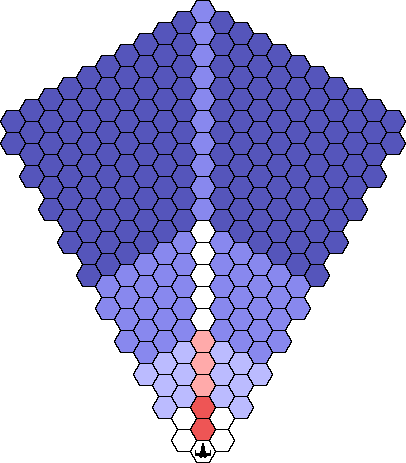
| Hex Color | Attack Bonus or Penalty |
|---|---|
| +5 | |
| +3 | |
| +0 | |
| –2 | |
| –5 | |
| –10 |
Gunners operating turret-mounted weapons use the same firing arc as shown above, but may set their weapon to any of the six possible orientations relative to the ship they are mounted on. However, this orientation is determined (as a free action) during the maneuver phase prior to attacking.
Shield Rating and Damage Reduction are subtracted from damage rolls. Any time an attack overcomes the target's current SR, their SR is reduced by 5. SR recovers automatically at the end of an encounter. SR can be recovered during an encounter by using the Recharge Shields action.
Ion weapons deal "stun" damage to starships. Ion damage is counted separately from other damage, and if a ship's cumulative ion damage exceeds its remaining HP, it is disabled. Ion damage recovers automatically at the end of an encounter and does not need to be repaired. If ion damage (after subtracting SR and DR) exceeds the target's DT, the target moves two steps down the condition track rather than one.
A starship moves down the Vehicle Condition Track any time it fails an Increase Vehicle Speed check by 5 or more points, or when its pilot fails a maneuver check or Change Vehicle Speed check by 5 or more points, or when it takes damage to HP from a single attack that exceeds its Damage Threshold. After moving 5 steps down the condition track, a vehicle is disabled. A disabled vehicle flies straight at a speed that decreases by 1 step each round until it comes to a stop. A disabled vehicle cannot use its engines, hyperdrive, weapons, or shields, but its life support, computer, comms, and basic sensors still function normally. A starship that has moved part-way down the condition track but is not disabled recovers by itself at the end of an encounter, as does a ship that has been disabled by ion damage. Otherwise, a disabled ship can only be returned to normal by performing repairs with the Mechanics skill. During an encounter, a non-disabled ship can move one step up the condition track with the Reroute Power action.
A starship rolls on the Vehicle System Damage Table below whenever a critical hit deals damage to the ship, or at other times at the GM's discretion (for example: collisions, environmental hazards, sabotage, or special weapon effects). Player character starships roll 1d20. Since results 11 through 20 on the table are mostly uninteresting to anyone outside the ship, non-PC-occupied starships roll 1d10. For results of ion damage, roll 1d8. Results that aren't applicable can either be rerolled, or can move the ship –1 step on the condition track as a persistent condition and be treated as system damage (fixable from outside ship) for the purpose of making repairs.
| 1d20 | System Damage | Effect | Fixable from |
|---|---|---|---|
| 1 | Reroll on table twice | ||
| 2 | Shields Disabled | Shields disabled | Engine Room |
| 3 | Shields Damaged | Current and maximum SR both reduced by 10 | Engine Room |
| 4 | Hyperdrive Disabled | Hyperdrive disabled | Engine Room |
| 5 | Weapon Disabled | Random weapon disabled | Outside |
| 6 | Targeting Computer Damaged | –2 to all attack checks | Computer Room |
| 7 | Engine Controls Damaged | –2 to all Pilot checks | Engine Room |
| 8 | Engine Damaged | Ship's maximum speed reduced by 1 step | Engine Room |
| 9 | Engine Fire | 1d6 fire damage to ship every round until extinguished | Engine Room |
| 10 | Crew Station Explosion | 6d6 ion damage to random crew member | — |
| 11 | Passenger Recoil | 1d20+15 vs. Fort of passengers for 1d6 fall damage (negate with DC 15 Acrobatics, trained only) | — |
| 12 | Air Leak | Either in cockpit, engine room, cargo hold, or lounge | Outside |
| 13 | Reactor Leak | 1d20+5 vs. Fort of passengers for 1d6 radiation damage every round until contained | Engine Room |
| 14 | Navicomputer Damaged | –10 to astrogation checks, no opportunity for checks to notice astrogation failure | Computer Room |
| 15 | Sensors and Comms Disabled | –5 to Perception checks, no comms | Outside |
| 16 | Fuel Leak | Fuel will run out in 2d6 hours | Outside |
| 17 | Carried Craft Damaged | One carried craft loses HP equal to half its maximum HP (or escape pod disabled at GM's discretion) | — |
| 18 | Cargo Damaged | 25% of cargo destroyed (or GM's discretion) | — |
| 19 | Gravity Failure | No artificial gravity, possible cargo damage as a result | Engine Room |
| 20 | Climate Control Damaged | After one hour, 1d20+5 vs. Fort of passengers each hour for 1d6 fire or cold damage and –1 condition track (negate with DC 15 Endurance or Survival, trained only) | Engine Room |
This section can be used for a new party buying their first starship, or for creating a starship that a new party is assumed to already have, or for buying additional ships or starfighters.
There are four main options when buying a starship:
The four conditions are summarized in the following table:
| Condition | Price | Starting HP | Quirks | Damaged Systems | Hooks | Other |
|---|---|---|---|---|---|---|
| Used | x1 | 100% | 0 | 0 | 0 | |
| Heavily Used | x0.75 | 75% | 2 | 1 | 1 | Possibly stolen |
| Junker | x0.5 | 50% | 3 | 3 | 1 | Possibly stolen |
| New | x2.5 | 100% | 0 | 0 | 0 | Warranty and maintenance |
Quirks are minor inconveniences that add flavor to a used ship, and generally cannot be removed without special effort or equipment.
the Ship Quirks table is as follows:
| 1d12 | Quirk |
|---|---|
| 1 | Ship looks visibly unsafe |
| 2 | Garish paint job |
| 3 | Blood stains that won't come out |
| 4 | Bad climate control (too hot or cold for comfort) |
| 5 | Interior lights flicker, or come and go |
| 6 | Interior lights are unusual color |
| 7 | Distinctive stench |
| 8 | Infested with some sort of pest |
| 9 | Ceilings too low for medium-size characters |
| 10 | Fitted for non-humanoid species |
| 11 | Ship's computer/systems are not in basic |
| 12 | Ship's computer has bad attitude |
System Damage is damage to parts of the ship that reduces its effectiveness, but can (and should) be repaired with time, spare parts, Mechanics checks, and/or money (see Starship Repair).
the Starting System Damage table is as follows:
| 1d10 | Damaged System | Effect | Fixable From |
|---|---|---|---|
| 1 | Engine | Maximum speed reduced by 1 step | Engine Room |
| 2 | Engine Controls | –2 to all Pilot checks | Engine Room |
| 3 | Hyperdrive | Hyperspace transit takes 3x longer | Engine Room |
| 4 | Shields | Maximum SR reduced by 10 | Engine Room |
| 5 | Armor Plating | –1 to ship's Reflex defense | Outside |
| 6 | Weapon | One random weapon deals half damage | Outside |
| 7 | Targeting Computer | –2 to all attack checks | Computer Room |
| 8 | Navicomputer | –10 to astrogation checks, no opportunity for checks to notice astrogation failure | Computer Room |
| 9 | Sensors | –5 to Perception checks and sensor-related Use Computer checks | Outside |
| 10 | Artificial Gravity | No artificial gravity | Engine Room |
Hooks are surprise features or cargo that could potentially constitute plot hooks or may otherwise have some relevance to the campaign.
the Ship Hooks table is as follows:
| 1d10 | Ship Hook |
|---|---|
| 1 | Disguised Transponder (original code registered as stolen) |
| 2 | Ship Banned from Several Spaceports (according to ship log) |
| 3 | Ship's Computer contains Hidden Data Bank or Secret Logs |
| 4 | Extra Smuggling Compartment (may contain unexpected cargo) |
| 5 | |
| 6 | Disabled Swoop Bike |
| 7 | Disabled Droid |
| 8 | |
| 9 | Exotic Weapon or Armor |
| 10 | Deteriorated Corpse |
Starships that are sold heavily used or as junkers may have originally been stolen. This could pose problems if the ship's transponder code is flagged by authorities, or if the original owners come looking for their ship.
Rather than pay the price of a starship outright, characters can also finance a starship with a small downpayment followed by regular monthly payments, or by taking on debt with a loan shark. Both these options are available for a ship of any cost or condition.
The stated cost of a starship is for a used ship with all of the emplacements (systems and weapons) listed in its vehicle sheet or SWSE statblock. It is possible for characters purchasing a starship to have additional emplacements installed. In this case, no additional time or Mechanics checks are needed since the ship is assumed to be for sale in the shipyard with the character's chosen emplacements already installed.
This option to alter a ship's emplacements may not be available if ship stock is limited. For example, if a dealer has one specific ship for sale, that ship can only be sold "as is", with its current emplacements.
Pre-installed emplacements that are listed on the ship's vehicle sheet can also be removed at purchase for half of the cost back (i.e. the ship's base cost is reduced by half the price of that emplacement).
Calculating the modified price for a ship that is brand new, heavily used, or a junker should be done after the additional (or removed) emplacements have been factored into the base cost. The order for determining the price of a starship should be:
To determine the price range for a party that begins a new campaign with a small transport or freighter, the following example budgets are given:
| Party Size | Beginning Starship Budget | ||
|---|---|---|---|
| Low | Medium | High | |
| Small (2-3) | 30,000 | 45,000 | 60,000 |
| Medium (3-4) | 40,000 | 55,000 | 75,000 |
| Large (4-6) | 50,000 | 70,000 | 90,000 |
A low budget likely entails a more used starship without too many embellishments. A high budget can provide a more combat-ready vessel, suitable for a party of seasoned adventurers. If a party is using these party budgets to start out with a ship, they should not be allowed to use the financing rules given above.
These example budgets assume that the GM wishes for the party to begin with a starship, rather than expecting them to purchase a ship with their normal starting credits from character creation (which would almost certainly require a loan).
These budgets should be used entirely on the party's ship, additional emplacements, licensing, carried craft, and possibly the repair costs associated with a heavily used ship or a junker. Money from these starting budgets generally should not be allowed to spill over into personal equipment, droids, or other purchases, or into party savings, though party savings and/or starting credits can be put towards the party's ship.
There are several things the owner of a starship must do (or avoid doing) to stay within the bounds of the law. Not doing so can result in anything from an annoyed dockworker and a few small fines or bribes to a starship that is immediately attacked by authorities and gets the owners arrested, depending on the severity of the breach of law and the region of the galaxy where it happens.
The consequences for being caught with a starship with any of the legal issues above vary depending on where in the galaxy the legal issue is caught, with consequences generally becoming less severe the farther one is from the galactic core. Typical legal consequences by locale are as follows:
| Galactic Region | Legal Consequences | ||
|---|---|---|---|
| Minor Consequence | Major Consequence | Severe Consequence | |
| Core | 500 credit fine | 1 week incarceration and 1000 credit fine | 1 year incarceration and 5000 credit fine |
| Mid Rim | 100 credit fine or bribe | 1000 credit fine or bribe | 1 month incarceration and 5000 credit fine |
| Outer Rim | Raised eyebrows | 500 credit fine or bribe | 5000 credit fine or bribe |
| Shadowport | — | — | Raised eyebrows |
Core refers to inspections performed on Core worlds or Colony worlds, or other locations with a strong government presence.
Mid Rim refers to locations in the Inner Rim, Expansion Region, or Mid Rim, or to anywhere in the Core region with a relatively lax government presence.
Outer Rim refers to anywhere in the Outer Rim or to any especially backwater or lawless location in any other region.
Shadowport refers to anywhere where the law effectively does not exist, such as illegal spaceports and smuggler's havens, or Wild Space and the Unknown Regions.
The following table gives a summary of all the various routine costs associated with owning and operating a starship:
| Starship Requirements | Cost | Restrictions | Consequences if Neglected | |
|---|---|---|---|---|
| One-Time Costs | ||||
| Licensing | Captain's License | 200 credits | Trained in Pilot skill | Minor Legal Consequence |
| Ship's License | 1000 credits | Requires inspection and proper permits | Minor Legal Consequence | |
| Permits | Licensed | 5% of emplacement cost | — | Minor Legal Consequence (Major for weapons) |
| Restricted | 10% of emplacement cost | — | Minor Legal Consequence (Major for weapons) | |
| Military | 20% of emplacement cost | Generally restricted to governments and military organizations | Major Legal Consequence | |
| Recurring Costs | ||||
| Loan Payments (if using financing) | 2% of loan amount per month | — | Varies | |
| Fuel | 5 credits per liter | Purchased from any spaceport | Engines and hyperdrive unusable | |
| Crew Upkeep | 5 credits per person per day | Purchased from any spaceport or inhabited location | Hunger | |
| Routine Maintenance | [cost modifier x 50] credits (or parts) per month | Requires [cost modifier x 2] hours of work | –1 step on the condition track each month | |
| Docking Fees | Daily | Varies by ship size and spaceport | — | Ship impounded |
| Long-Term Storage | 10 x daily docking fee per month | Not available at smaller spaceports | Ship impounded | |
| Astrogation Data | Common | 150 credits | Purchased through HoloNet or any legitimate spaceport | Difficult astrogation checks |
| Non-Public or Obscure Route | Varies | Must seek out someone with recently mapped data | Difficult astrogation checks | |
A ship's cost modifier is determined by it's size, as shown in the table below, and is used for determining things like fuel consumption, docking fees, and upgrade/repair costs.
| Vehicle Size | Cost Modifier |
|---|---|
| Huge or smaller | x1 |
| Gargantuan | x2 |
| Colossal | x5 |
| Colossal (Frigate) | x50 |
| Colossal (Cruiser) | x500 |
| Colossal (Station) | x5000 |
Ships use liters (or kg) of starship fuel equal to the base travel time (in hours) of the distance traveled multiplied by the ship's cost modifier.
A backup hyperdrive multiplies the amount of fuel it uses by its speed rating.
Fuel costs 5 credits/L, and can be purchased at any spaceport. A typical light freighter has a fuel tank of 2000 L (or 2 tons)
A ship requires 5 credits per day per person living on board for food and other life support functions. Upkeep must be paid anytime people are living on a ship, even if the ship is not being used for travel. A ship must pay upkeep for both crew and passengers, though not for any droids.
For simplicity, it is assumed that ships are restocked automatically any time they dock at a spaceport or other equivalent facility, with upkeep costs then being charged daily rather than all at once during resupply. If the crew does not have money to pay for their upkeep, they must begin making Endurance checks to resist hunger.
A ship might also run out of supplies by spending a long time without having a chance to resupply. Most freighters are stocked with enough resources to last the normal crew for 3 months.
It is acceptable, for a ship that is not at risk of running out of money and that has a fixed number of crewmembers onboard, to have upkeep be calculated as a monthly total and paid once per month (such as when the ship is receiving routine maintenance, below).
Note that a ship's food supply and other consumables are not normally counted against the ship's cargo capacity, so long as the amounts are within the ship's nominal maximum supply. Additional food or fuel beyond these amounts, however, is counted as cargo (and typically requires some non-trivial amount of labor in order to be moved to the ship's fuel tank/food processors/life support systems, so as to actually be usable).
Routine maintenance costs [ship's cost modifier x 50] credits (or equivalent spare parts) and requires [ship's cost modifier x 2] hours of work, which involves checking and cleaning the ship's systems and changing and/or replacing coolant and other fluids. Routine maintenance is needed once per month (assuming a ship is being used). A ship that doesn't receive routine maintenance moves –1 step on the condition track each month, as a persistent condition that is removed one-for-one by performing routine maintenance.
The price for docking or storing a ship at a spaceport varies depending on the size of the ship and on the size and quality of the spaceport. The table below shows prices for common spaceport types:
| Spaceport Class | Docking Fee (1 day) | Long-Term Storage (1 month) |
|---|---|---|
| A — Major Spaceport | [cost modifier x 20] credits | [cost modifier x 200] credits |
| B — Standard Spaceport | [cost modifier x 10] credits | [cost modifier x 100] credits |
| C — Minor Spaceport | [cost modifier x 5] credits | [cost modifier x 50] credits |
| D — Outpost | [cost modifier x 2] credits | (not available) |
| E — Landing Field | 0 credits | (not available) |
See the Spaceport Information page for more details about the typical features and available services at each class of spaceport.
This section covers modifications made to a starship after purchase. Starships can be modified by adding or removing emplacements, or with the Tech Specialist feat.
Emplacements include engines and hyperdrives, shields, weapons, and other ship systems. Every emplacement has a cost associated with it, along with a number of emplacement points (EP). Every starship model has a maximum number of emplacement points that determines how many additional systems can be installed. For more information on emplacements, see page 38 of Starships of the Galaxy. For a full listing of all emplacements, see Starship Emplacements and Starship Weapons.
the Tech Specialist feat can be used to give a starship either Enhanced Dexterity (+2 DEX) or Improved Shields (+5 SR). It is not possible to use the Tech Specialist feat to increase a starship's speed. Modifying a starship with the Tech Specialist feat requires a DC 20 Mechanics check and [base price of starship / 10] parts, and takes [base price of starship / 1000 / number of workers] days (or [base price of starship / 100 / number of workers] hours). The amount of parts needed is reduced by 5% for every point by which the Mechanics check succeeds; a result of 40 means that no parts are needed for the modification. Other feats in the Tech Specialist tree can also be used to improve a ship or its systems; see the Modifying Equipment page for details.
In the case of a failed Mechanics check to modify or repair a starship, half of the time, credits, and/or spare parts required for the check are wasted. However, attempts to retry a failed check get a +2 bonus, which is cumulative in the case of multiple successive failures.
Needed repairs might include hull integrity (HP), damaged or disabled ship systems, or a completely disabled starship. Repairs can be accomplished by hand with time, spare parts, and a trained Mechanics check, or by a mechanic at a repair shop with time and money. Note that damage from ion weapons is usually temporary and can be repaired easily at the end of an encounter without requiring much time or a Mechanics check.
A ship is destroyed if it loses all of its hit points. Any of its occupants that did not reach an escape pod either died when the ship was destroyed, or are now floating in the vacuum of space among the wreckage. A destroyed ship is normally salvaged for scrap rather than repaired.
The time and costs of the various starship modifications and repairs are summarized in the table below. Checks marked with an asterisk can only be made by characters trained in Mechanics. Note that the time needed for procedures done by hand can be halved by adding 5 to the Mechanics check DC (decided before rolling), and that most repair shops can halve the time by doubling the price.
| Procedure | Time (in hours) | Credits | Parts | Mechanics Check | |
|---|---|---|---|---|---|
| Modifications | |||||
| Emplacement Installation | By Hand | EP x cost modifier x 10 / workers | — | — | DC [20 + EP]* |
| Shop | EP x cost modifier x 5 | EP x cost modifier x 200 | — | — | |
| Emplacement Removal | By Hand | EP x cost modifier / workers | — | — | DC 10 |
| Shop | EP x cost modifier / 2 | EP x cost modifier x 20 | — | — | |
| Tech Specialist Modification | ship's base price / 100 / workers | — | ship's base price / 10 | DC 20* | |
| Repairs | |||||
| Routine Maintenance | By Hand | cost modifier x 2 / workers | — | cost modifier x 50 | — |
| Shop | cost modifier | cost modifier x 50 | — | — | |
| HP Damage | By Hand | HP / 4 / workers | — | 100 per HP | DC 10* |
| Shop | HP / 8 | 100 per HP | — | — | |
| Damaged or Disabled System | By Hand | cost modifier x 4 / workers | — | cost modifier x 500 | DC 10* |
| Shop | cost modifier x 2 | cost modifier x 500 | — | — | |
| Disabled Ship | By Hand | cost modifier x 10 / workers | — | cost modifier x 1000 | DC 10* |
| Shop | cost modifier x 5 | cost modifier x 1000 | — | — | |
| Recharge Shields | (3 swift actions) | — | — | DC 20* | |
| Reroute Power | (3 swift actions) | — | — | DC 20* | |
| Jury-Rig Disabled System | (1 full-round action) | — | — | DC 25* | |
These rules should allow a typical light freighter to make a decent steady income through interstellar shipping. Larger cargo holds, more passenger cabins, and/or faster hyperdrives will dramatically increase the projected profit margins for freight and passenger shipping, whereas the profitability of speculative trade is increased mostly by high skill levels and possessing an enormous amount of starting capital.
Note that these rules are intended for small, independent freighters and passenger ships. Larger corporate ships play by a different set of rules when determining prices and locating people or goods to carry, since they have their own regulations and webs of contacts and since they generally follow predictable schedules.
The rules in this section should be ignored for campaigns where earning credits through interplanetary shipping isn't relevant. Campaigns that don't keep track of things like fuel, docking fees, and travel time should also not use these shipping rules.
For the purposes of calculating prices and availability, all natural 20s on Persuade, Gather Information, or Knowledge (Galactic Lore) checks are treated as 30s, and all natural 1s are treated as –10s.
When finding passengers or freight lots or determining trade good prices only one crewmember can make the Gather Information, Persuade, and/or Knowledge (Galactic Lore) checks. Other crewmembers can assist by also spending 1 hour to use the Aid Another action.
The population amounts used for determining the availability of passengers or freight should be the spacefaring population. A planet with a 5000-person outpost and 2000000 primitive or barbarian inhabitants would have an effective population of 5000, not 2005000.
The rules given here for passengers and freight are intended for situations where the ship already has a destination in mind. Ships willing to go anywhere may be able to find people looking for chartered transport or chartered cargo delivery. This would typically require a Gather Information check to locate jobs, followed by a Persuade check to negotiate price. A chartered ship can usually expect to charge about as much money as it would otherwise make by traveling the route with a full shipload of freight/passengers.
Availability and payment of passengers and freight (as described below) can be calculated with the Passenger and Freight Calculator.
While corporate passenger liners can make a steady income carrying people along fixed routes on a fixed schedule, there is still plenty of room for smaller independent ships to make a profit carrying passengers. Anytime a ship is traveling between two spaceports each servicing a population of at least 1000, the rules below give a standardized method of calculating available passengers and the amount of credits they pay.
To find passengers, a ship must declare its destination and its date of departure. The ship can then check for additional passengers every day. Checking for passengers usually takes 1 hour. It is possible to check multiple potential destinations for available passengers by spending an additional hour per destination. If a ship does not leave on its stated departure date, it loses all previously acquired passengers.
The number of passengers found per day is equal to:
Gather Information check + Log(population of current planet) + Log(population of destination planet) – [10 x Log(base travel time, in hours)] – 10
For the purposes of making the calculation, use 10 hours as the base travel time for locations that are closer than 10 hours or that are in the same star system.
On a result of zero or less, or if either planet has a population of less than 1000, no passengers are available. (It's possible that such a planet or route may still have people willing to pay for travel, but such a situation would have to be worked out in-character rather than falling under the routine spaceport shipping operations described here.)
Passengers pay credits equal to 5 times the base travel time (in hours) of the most direct available route, to a minimum of 50 credits/passenger
The expected transit time when transporting passengers is equal to the base travel time for intra-system routes, or 5 times the base travel time for interstellar routes. If passengers arrive earlier than this expected time, the percentage of the expected time by which they are early is added to the amount they pay. For example, a ship with an x2 hyperdrive can deliver passengers in 2/5 of the expected time (i.e. 60% earlier), and would thus earn 160% of the calculated payment amount. On the other hand, passengers arriving late subtract the percentage by which they are late from the amount paid, to a minimum of 90%. Thus, passengers arriving 30% late (e.g. 3 hours late for a 10 hour expected travel time) would pay only 70% of the calculated payment amount.
The price given above is for passengers traveling steerage. At minimum, a ship must provide a bed, access to a refresher, and basic meals (i.e. 5 credits per passenger per day for upkeep). A ship that provides more comfort to passengers can charge more. To charge 4 times the steerage price given above, a ship would at minimum be required to provide individual private cabins, a designated passenger lounge, better-quality meals (paying 20 credits per passenger per day for upkeep, rather than 5), and a designated steward or protocol/service droid trained in the Profession (Steward) skill (though most 3rd-degree droids are considered trained by default).
Unlike with speculative trade, characters engaging in freight shipping are merely delivering cargo rather than buying and reselling it. The cargo being delivered is usually insured against loss or damages, but note that tampering with freight or failing to deliver it to its destination may result in consequences (legal or otherwise) beyond simply a reduction in the amount paid for delivery, with freighters typically being barred from taking on any further freight-hauling contracts until the matter is resolved.
Cargo freight waiting to be shipped is grouped into freight lots. Each freight lot is (1d6 x 1d6) tons and must be shipped as a unit. Available freight lots can (and must) be recalculated every day. If a lot is selected but the freighter waits additional days before departure, those days count towards the delivery timer and may result in the freight being delivered late. Checking for freight usually takes 1 hour. It is possible to check multiple potential destinations for available freight by spending an additional hour per destination.
The number of freight lots available on a given planet is equal to:
Gather Information check + Log(population of current planet) + Log(population of destination planet) – [10 x Log(base travel time, in hours)] – 10
For the purposes of making the calculation, use 10 hours as the base travel time for locations that are closer than 10 hours or that are in the same star system.
On a result of zero or less, or if either the current or destination planet has a population of less than 1000, no freight lots are available. (It's possible that such a planet may still have shipping opportunities available, but such a situation would have to be worked out in-character rather than falling under the routine spaceport shipping operations described here.)
Freight shipping earns credits per ton equal 0.5 times the base travel time (in hours) of the most direct available route, to a minimum of 5 credits per ton.
The expected delivery time for freight shipments is equal to the base travel time for intra-system shipments, or 5 times the base travel time for interstellar shipments. If a delivery arrives earlier than this expected time, the percentage of the expected time by which it is early is added to the amount paid for the shipment. For example, a ship with an x2 hyperdrive can deliver freight in 2/5 of the expected time (i.e. 60% earlier), and would thus earn 160% of the calculated payment amount. On the other hand, freight delivered late subtracts the percentage by which it is late from the amount paid, to a minimum of 90%. Thus, freight delivered 30% late (e.g. 3 hours late for a 10 hour expected delivery time) would earn only 70% of the calculated payment amount.
Speculative trade involves attempting to make a profit buying bulk goods at a low price and reselling them at a higher price elsewhere.
The prices for trade goods being bought or sold in bulk are determined by the category and quality of the trade good, the economic characteristics of the location where the buying or selling occurs (abstracted as "world trade codes"), the knowledgeability and skill of the merchant, and on luck (i.e. random market forces fluctuating over time).
Buying/selling items and equipment (rather than trade goods), buying/selling services, or buying/selling trade goods in small amounts rather than in bulk are all situations which usually use the rules given in the Buying and Selling section rather than the speculative trade rules given here.
Bulk trade goods are grouped into 3 categories (agricultural, material, and industrial goods) and 4 quality levels (basic, middle, high, and superior quality). Each category and quality has a base price (in credits per ton) that is assumed to apply to all bulk goods of that type. The twelve combinations of category and quality are listed below, with their base price and examples of goods:
It's possible that some items may not fit neatly into one of the three categories of trade goods (for example artwork, artifacts, or slaves). In most cases such items should be handled as individual items rather than as trade goods. If it seems necessary to treat an outlying item as a trade good, an additional trade code can be created and the item's new category can have its buy and sell prices rolled independently. It is also possible for individual trade goods to be assigned to one of the three categories and four quality levels while having a different unit price. For example, unsorted scrap might be a basic industrial good with a base price of only 100 credits/ton (rather than 1000), while precision scientific instruments might be a superior quality industrial good with a base price of 2000000 credits/ton (as opposed to 500000).
Every populated world has a world trade code, which summarizes its economic characteristics. These trade codes are used when determining the prices of goods being bought or sold on that world. World trade codes consist of three two-digit numbers:
XX-XX-XX
The first set of digits is the trade code for agricultural goods, the second set is for material goods, and the third set is for industrial goods. A code of 50 represents something close to the galactic average, while lower trade codes mean lower prices for the given category and higher codes mean higher prices.
A world with a population of less than 1000, or one where the population is primitive or otherwise not involved with galactic commerce, will likely not have any trade code. Any bulk purchases or sales will have to be worked out in-character with the inhabitants.
A planet may have special prices for specific imports or exports. In such cases, the specific trade good usually falls within one of the existing categories and quality levels, but has its own trade code. When the prices are calculated for the relevant category, the same roll is used for determining the price of the special trade good, but using the good's own trade code. For example, the planet Thyferra might have a trade code of 50-50-70 with bacta as a unique export (superior agricultural, 25). If the current buy price of superior agricultural goods on Thyferra is determined to be 118% of the base price (i.e. 118000 credits/ton), bacta would instead use the trade code of 25 rather than 50 and be buyable for 93% (93000 credits/ton). When being bought or sold on any other planet, bacta will function the same as any other superior agricultural good.
The following are examples of trade codes for typical planet archetypes:
The prices available to a trader for buying and selling goods are calculated as follows, as a percentage of the good's base price.
The various quality levels within each category all use the same set of dice roll results, but modified as follows: For middle quality goods, add 10 when calculating buy price. For high quality goods, add 20. For superior quality goods, add 30. For a merchant with sufficient starting capital, the extra value per ton of high-end goods means that these goods can still earn a trader more money more quickly, but to do so successfully requires careful planning, high skill, patience, and/or luck. Note also that it may not always be possible for high quality and superior quality goods to be bought or sold on poor, low-tech, or low-population planets.
Determining buying and selling prices for each category generally takes 1 hour of asking around, visiting potential suppliers/purchasers, and/or searching the holonet. Prices for all quality levels of a category are determined simultaneously with a single roll. Thus, determining buying and selling prices for all industrial goods would take 1 hour, while scoping out the entire speculative trade market for a given world would generally take 3 hours.
If a freighter has multiple crewmembers, only one person makes the rolls to determine prices. Other crewmembers can assist by using the Aid Another action to boost either the Persuade, Gather Information, or Knowledge (Galactic Lore) check when generating prices, but they cannot independently calculate new prices themselves. Aiding another crewmember in this way requires the assistant to also spend 1 hour per trade good category.
Prices for a given location must be recalculated after 10 days, and cannot be recalculated any earlier. A freighter regularly engaging in speculative trade can use the Speculative Trade Record Sheet to keep track of calculated prices.
Note that the sell prices apply only to offworld goods. Goods originating onworld always sell for 90% of the price they were bought for.
Speculative trade cannot usually be carried out in units of less than 1 ton for basic quality goods, 100 kg (0.1 tons) for middle quality goods, 10 kg (0.01 tons) for high quality goods, and 1 kg (0.001 tons) for superior quality goods. Goods traded in smaller units should use the trade rules for individual items. These smaller amounts generally cannot be traded for a profit using the speculative trade rules given here, since the ability to get advantageous prices relies partly on buying and selling in bulk.
When buying things like fuel to refill a starship, or spare parts for repairing equipment, or bacta or spice for uses other than speculative trade, it is always possible to buy these goods for their normal base price without needing to scope out the market first (or to sell for 90% of the base price, such as when selling salvaged parts). Someone who has spent 1 hour checking the price for these goods can use either the calculated market price or the normal base price, whichever is more favorable, so long as they are buying/selling in sufficient quantity (e.g. 1 ton or more for parts, 100 kg or more for fuel, 1 kg or more for bacta or spice).
Note that the presence of, for example, a mining world directly adjacent to an industrial world does not necessarily indicate that a profitable speculative trade can actually be carried out by an independent freighter moving between the two. Trade between nearby worlds is typically regulated and/or dominated by guilds or other commercial or governmental interests. Such a situation may work out so as to effectively negate the advantage given by the worlds' trade codes, or may effectively require something akin to smuggling on the part of the independent trader in order to simply get the normal prices as indicated. Additionally, two or more closely linked locations in the same star system (such as Nal Hutta and Nar Shaddaa) will likely be treated as a single location when rolling prices. The speculative trade rules given here are meant to simulate trade that links distant disconnected worlds or that falls outside of typical everyday shipping.
When a trade good is illegal in the place where it is being sold, and there is sufficient demand for the good, add 50 when calculating the sell price.
These rules only apply to items or services being sold individually or as retail. Determining prices for bulk purchases of trade goods is covered under Speculative Trade above. Additionally, these rules are meant to be used mostly for large transactions involving things that may not have a standard price (such as selling a handmade droid, buying a rare weapon, or fencing a stolen speeder). Items that aren't particularly uncommon or expensive should usually be treated as having a fixed price.
For most items, the item's base price is the standard price of a new item being sold at a shop. Note that starships and other vehicles are an exception to this rule, since the base price of a vehicle refers to the typical price of a lightly used model (see Starship Condition).
To haggle over the price of an item or service being bought or sold, make a Persuade check vs. the target's Will defense. Every point by which the check succeeds increases/decreases the sell/buy price by 1% of the item or service's base price.
Note that prices for common items cannot usually be increased beyond the item's base price (as in, no one is obligated or expected to pay a higher price for something than what they could easily get elsewhere).
Targets of haggling get a bonus to their Will defense if their attitude to the character doing the haggling is something other than Helpful:
Haggling is usually a full-round action. Haggling can usually only be attempted with a given target once per encounter, rather than once per item.
See page 71 of the Core Rulebook for information on using the Persuade skill to change a target's attitude.
The Profession skill can be used to earn [Profession check result x 10] credits per day (trained only).
Other skills can also be used to earn this same amount of daily pay (trained only), including:
Other skills may be able to be used to earn money, but doing so varies and requires in-character work rather than a single roll. Examples include:
Seeking daily pay usually requires employment, which in turn usually requires a sufficiently populated location that is conducive to the type of work sought. Checks to earn daily pay typically use WIS.
Droids are able to learn Profession skills, but generally cannot seek employment for themselves. The typical equivalent to employment for droid characters is for them to be rented out by their owners, as is done with vehicles or other pieces of equipment.
Untrained labor usually earns 20 credits per day. Begging generally earns 10 credits per day, though this amount can vary widely due to location and other factors.
Earning credits through performance can be done with the Perform skill or with the Acrobatics skill, and uses the Performance Payment table. Other factors, such as a favorable or unfavorable audience, or whether the character is performing on a street corner or in a concert hall, will likely provide a modifier to this check.
Earning credits as a mercenary or security guard depends on a character's combat statistics and proficiencies and a wide range of other factors. Earning credits through gambling uses the rules given in the Gamble section. Earning credits through non-local shipping and trade uses the rules given in the Carrying Freight and Speculative Trade sections. Earning credits as a merchant or retailer or by selling handcrafted goods follows the rules given in the Buying and Selling section above.
The term "parts" used throughout these house rules refers to a sort of idealized generic spare machine part, which can be treated as a basic-quality industrial trade good. Parts are used as the currency with which construction, modification, and repair tasks are handled. 1 part weighs 1 kg and costs 1 credit, and can generally be substituted for credits wherever the cost of a mechanical procedure is given in terms of credits (e.g. if a given droid repair procedure is listed as costing 300 credits, it should instead be treated as requiring 300 parts).
High skill levels in the Mechanics or Craft skills can often reduce the number of parts needed for an operation. For Mechanics checks with an associated parts cost, unless otherwise stated, the procedure uses 5% fewer parts for every point by which the Mechanics check succeeds (thus a check that exceeds the DC by 20 points consumes no parts). On the other hand, though, a failed Mechanics check often wastes parts. A mechanical procedure with no associated Mechanics check (such as Routine Maintenance for a vehicle) consumes a fixed number of parts regardless of the skill of the mechanic.
Parts can usually be purchased at any spaceport or other industrialized location, and are assumed to always be completely generic and properly suited to any sort of mechanical task. To acquire parts by means other than purchasing them, see the Salvaging Parts section below.
Creating new items with spare parts is described in the Craft Skills section.
Repairing vehicles with spare parts is described in the Starship Repair section.
Repairing droids takes 1 hour and requires a DC 20 Mechanics check (trained only) to recover [2 x (droid's level + STR mod (min 0) + excess check amount)] HP and remove any persistent conditions. By default, this procedure consumes 5 parts for every point of HP recovered.
Repairing objects takes 1 hour and requires a DC 20 Mechanics check (trained only) to recover [1d8 + excess check amount] HP. By default, this procedure consumes 5 parts for every point of HP recovered.
Performing upgrades with the Tech Specialist feat takes [item's base price / 1000] days (or [item's base price / 100] hours) and requires a DC 20 Mechanics check (trained only). By default, Tech Specialist upgrades consume [item's base price / 10] parts, or 1000 parts, whichever is greater.
Spare parts can be stripped from vehicles, droids, weapons, or any other mechanical devices. While this is usually done with items that have sustained too much damage to be profitably repaired, any item can technically be stripped for parts.
Salvaging parts from vehicles, starships, or space stations usually recovers 10% of the parts that were needed for construction (i.e. [item's base cost / 10] parts). Salvage operations are mostly only profitable for larger objects, and stripping droids, weapons, or other equipment may yield considerably fewer parts, as shown in the table below.
Salvaging usually requires one full-round action per part salvaged, or 10 parts per minute or 600 parts per hour. Salvaging for parts is not the same thing as carefully removing specific components; an item that has been partially salvaged is rendered completely unusable, and an item that has been completely salvaged is only valuable if it can be melted down for its raw materials.
| Object Size | Salvage Yield | Example Items |
|---|---|---|
| Huge or greater | 10% | starships, space stations |
| Large | 5% | speeder bikes, heavy labor droids, bacta tanks |
| Medium | 2% | navicomputers, protocol droids, laser cannons |
| Small | 1% | astromech droids, jet packs, blaster cannons |
| Tiny | 0.5% | portable computers, probe droids, blaster rifles |
| Diminutive | 0.2% | datapads, medpacs, blaster pistols |
| Fine | 0.1% | comlinks, credit chips, hold-out blasters |
The Salvage Yield column gives the parts recovered as a percentage of the item's base price. This amount is always rounded down to the nearest part.
Note that the actual object size of a weapon is always two sizes smaller than its listed weapon size.
| Armor Type | Donning | Removing |
|---|---|---|
| Shields, Headgear, Accessories | move action | swift action |
| Light Armor, Clothing | 2 rounds (12 seconds) | 1 round (6 seconds) |
| Medium Armor, Space Suits | 5 rounds (30 seconds) | 2 rounds (12 seconds) |
| Heavy Armor | 10 rounds (1 minute) | 3 rounds (18 seconds) |